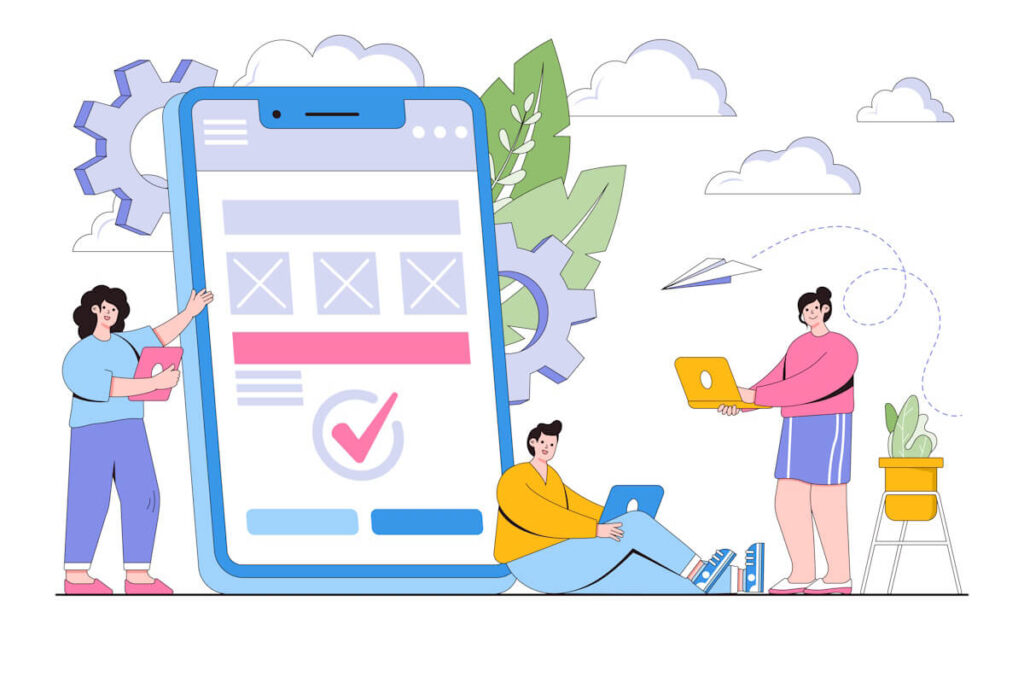In today’s digital age, mobile apps have become an essential tool for businesses looking to engage with their customers on the go. With millions of apps available in the app stores, it’s crucial for businesses to design user-friendly mobile apps that stand out from the competition. In this article, we will discuss some best practices for designing a user-friendly mobile app that will help you attract and retain users.
Understand Your Target Audience
Before you start designing your mobile app, it’s essential to understand your target audience. Conducting market research and gathering data on your users’ preferences, behaviors, and needs will help you tailor your app to meet their expectations. By understanding your target audience, you can design a mobile app that resonates with them and provides a seamless user experience.
- Conduct surveys and interviews to gather insights into user preferences and pain points.
- Create user personas to represent different segments of your target audience.
- Use analytics tools to track user interactions and behavior within your app.
Simplify the User Interface
One of the key principles of designing a user-friendly mobile app is to keep the user interface (UI) simple and intuitive. Avoid cluttering the screen with unnecessary elements and focus on providing a clean and organized layout. Use clear and concise language, intuitive navigation, and familiar design patterns to guide users through your app effortlessly.
- Utilize white space to give elements room to breathe and improve readability.
- Implement a consistent color scheme and typography to maintain visual harmony.
- Prioritize essential features and information to streamline the user journey.
Optimize for Mobile Performance
Mobile app performance plays a significant role in user experience. Slow loading times and laggy interactions can frustrate users and lead to high bounce rates. To optimize for mobile performance, minimize the app’s size, compress images, and use caching techniques to reduce loading times. Additionally, test your app on different devices and network conditions to ensure smooth performance across all platforms.
- Implement lazy loading to prioritize the loading of content above the fold.
- Use asynchronous loading to prevent blocking the user interface during data retrieval.
- Leverage content delivery networks (CDNs) to distribute data and reduce latency.
Prioritize User Security and Privacy
User data security and privacy are paramount when designing a mobile app. Implement robust security measures, such as encryption, secure authentication, and data protection protocols, to safeguard users’ personal information. Be transparent about your data collection practices and provide users with clear options to control their privacy settings.
- Encrypt sensitive data both in transit and at rest to prevent unauthorized access.
- Implement two-factor authentication to add an extra layer of security to user accounts.
- Comply with data protection regulations such as GDPR and CCPA to build trust with users.
Design for Accessibility
Accessibility is an essential aspect of user-friendliness, ensuring that all users, including those with disabilities, can access and use your mobile app. Design your app with accessibility features in mind, such as text-to-speech capabilities, color contrast options, and screen reader compatibility. By making your app accessible to all users, you can broaden your audience reach and enhance user satisfaction.
- Provide alternative text for images to assist users with visual impairments.
- Ensure interactive elements are keyboard navigable for users who cannot use touch screens.
- Conduct usability tests with individuals with disabilities to gather feedback and improve accessibility.
Test and Iterate
User testing is a crucial step in the app design process. Conduct usability tests with real users to gather feedback on your app’s performance, navigation, and overall user experience. Use this feedback to identify areas for improvement and iterate on your design to address user pain points. Continuously testing and refining your app will help you create a user-friendly product that meets users’ needs and expectations.
- Utilize A/B testing to compare different design variations and determine the most effective one.
- Implement crash reporting tools to identify and fix bugs that impact user experience.
- Solicit feedback from beta testers and early adopters to gather diverse perspectives on your app.
Conclusion
Designing a user-friendly mobile app requires a comprehensive understanding of your target audience, a focus on simplicity and performance, a commitment to user security and privacy, and an emphasis on accessibility. By following these best practices, you can create a mobile app that not only attracts users but also keeps them engaged and satisfied. Remember to test and iterate on your design continuously to ensure that your app remains user-friendly and competitive in the ever-evolving app market.
Ready to create a user-friendly mobile app that attracts and retains users? Get in touch with us to learn how we can help you design an app that stands out.
FAQs:
Why is it important to understand the target audience before designing a mobile app?
It is essential to understand the target audience to tailor the app to meet their expectations and provide a seamless user experience.
How can I simplify the user interface of my mobile app?
To simplify the user interface, avoid clutter, use clear language, intuitive navigation, and familiar design patterns.
What can I do to optimize the performance of my mobile app?
To optimize performance, minimize app size, compress images, use caching techniques, and test on different devices and network conditions.
Why is user security and privacy important in mobile app design?
User security and privacy are crucial to safeguard personal information, implement encryption, secure authentication, and data protection protocols.