In today’s fast-paced world, technology is constantly evolving to make our lives easier and more convenient. One of the latest advancements in technology is voice control, allowing users to interact with their devices using nothing but their voice. SiriKit is a powerful tool that allows developers to integrate voice control capabilities into their apps, making them more accessible and user-friendly. In this article, we will discuss how to add voice control with SiriKit to your app.
What is SiriKit?
SiriKit is a framework developed by Apple that allows developers to integrate Siri into their apps. With SiriKit, users can use their voice to perform a wide range of actions within your app, such as sending messages, making phone calls, or even controlling smart home devices. By adding SiriKit to your app, you can provide a seamless and hands-free user experience that sets your app apart from the competition.
SiriKit provides a range of built-in intents that cover various actions users might want to perform using voice control. These built-in intents make it easy for developers to incorporate voice control capabilities into their apps without having to start from scratch. By leveraging SiriKit’s built-in intents, developers can save time and effort in implementing voice control features.
Some of the built-in intents provided by SiriKit include sending messages, making phone calls, and searching for photos. These intents are designed to cover common user interactions and can be customized to fit the specific needs of your app. By using SiriKit’s built-in intents, developers can ensure that their voice control features are well-integrated and provide a consistent user experience.
In addition to the built-in intents, SiriKit also supports custom intents that developers can create to handle unique actions within their apps. Custom intents allow developers to define specific voice control capabilities that are tailored to their app’s functionality. For example, a music streaming app could create a custom intent for playing a user’s favorite playlist with a simple voice command.
Developers can define custom intents in their app’s info.plist file and implement the necessary code to handle user requests. By customizing SiriKit with custom intents, developers can create a more personalized and intuitive voice control experience for their users. Custom intents give developers the flexibility to enhance their app’s voice control capabilities and provide a unique user experience.
To ensure a smooth user experience, it is crucial to thoroughly test and debug the SiriKit integration in your app. Xcode provides built-in tools that allow developers to simulate voice requests and test how their app responds to different user inputs. By testing the app’s voice control features, developers can identify any issues or bugs and make necessary improvements before releasing the app to the public.
In conclusion, adding voice control with SiriKit to your app can greatly enhance the user experience and make your app more accessible to a wider audience. By leveraging SiriKit’s built-in intents and custom intents, developers can create a seamless and hands-free way for users to interact with their app using their voice. So, don’t hesitate to start integrating SiriKit into your app today and provide your users with a cutting-edge voice control experience.
Have a question about integrating SiriKit into your app? Our team of experienced developers is here to help! Contact us today to discuss your project.
FAQs:
What is SiriKit?
SiriKit is a framework developed by Apple that allows developers to integrate Siri into their apps, enabling users to interact with their devices using voice commands.
How do I get started with SiriKit?
To get started with SiriKit, you need to ensure that your app meets Apple’s guidelines for Siri integration and then integrate SiriKit by adding the necessary code to your app’s source files.
Can I customize SiriKit for my app?
Yes, in addition to using built-in intents, you can create custom intents specific to your app by defining them in your app’s info.plist file and implementing the necessary code to handle user requests.
How can I test and debug SiriKit integration in my app?
Once you have integrated SiriKit, you can test and debug its functionality by interacting with Siri in your app and checking for any errors or issues that may arise.
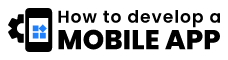
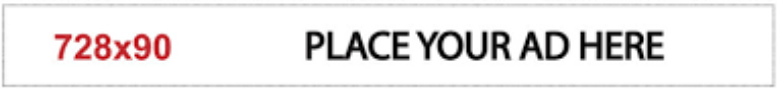

+ There are no comments
Add yours