Developing innovative iOS apps involves a multi-step process that requires both creativity and technical expertise. From brainstorming ideas to coding the final product, each stage plays a crucial role in bringing your app concept to life. In this article, we will explore the key steps involved in building innovative iOS apps, from concept to code.
1. Idea Generation
The first step in building an innovative iOS app is to come up with a unique and compelling idea. This could be solving a specific problem, filling a gap in the market, or simply creating a fun and engaging app. To generate ideas, consider the following:
- Conduct market research to identify current trends and user needs. Use tools like App Annie or Sensor Tower to analyze app trends and user behavior.
- Brainstorm with a team or individually to explore different concepts. Consider hosting ideation sessions or using brainstorming tools like Miro or Trello.
- Consider the target audience and their preferences. Create user personas to understand the demographics, behaviors, and needs of your target users.
- Think about how your app can stand out from competitors. Conduct a competitive analysis to identify unique selling points and areas of differentiation.
2. Wireframing and Prototyping
Once you have a solid app idea, it’s time to create wireframes and prototypes to visualize the app’s layout and functionality. This step helps you to:
- Define the user flow and navigation of the app. Use tools like Sketch or Adobe XD to create wireframes that outline the user journey.
- Determine the placement of buttons, menus, and other elements. Consider user interface best practices and design principles for intuitive navigation.
- Test the usability and user experience of the app. Conduct usability testing with prototypes to gather feedback and iterate on design improvements.
- Make any necessary changes before moving on to the development stage. Collaborate with designers and stakeholders to refine the app design based on user feedback.
3. Design
The design of your iOS app is crucial in attracting users and keeping them engaged. Consider the following design elements:
- Choose a color scheme and typography that reflects your brand. Use color psychology and typography principles to evoke the right emotions and convey brand identity.
- Create high-quality graphics and animations. Invest in professional design assets and animations to enhance the visual appeal of your app.
- Ensure a user-friendly interface that is easy to navigate. Follow Apple’s Human Interface Guidelines for iOS design best practices.
- Optimize the design for different screen sizes and devices. Use responsive design principles to ensure a seamless user experience across various iOS devices.
4. Development
The development stage involves coding the app using programming languages such as Swift or Objective-C. Key considerations during development include:
- Writing clean and efficient code for optimal performance. Follow coding best practices and code review processes to maintain code quality.
- Integrating APIs and third-party libraries for additional functionality. Utilize APIs like Google Maps or Facebook SDK to enhance your app’s features.
- Implementing features such as push notifications, in-app purchases, and user authentication. Use Apple’s frameworks like PushKit or StoreKit for seamless integration.
- Testing the app for bugs and errors before launch. Conduct unit tests, integration tests, and regression tests to ensure the app functions as expected.
5. Testing and Feedback
After the app is developed, it’s essential to test it thoroughly to ensure it functions as intended. Consider the following testing methods:
- Beta testing with a group of users to gather feedback. Use TestFlight or Firebase Remote Config to distribute beta versions and collect user feedback.
- Conducting usability tests to identify any usability issues. Use tools like UsabilityHub or UserTesting to get insights on user interactions and behavior.
- Performing compatibility tests on different devices and operating systems. Test the app on various iOS versions and device models to ensure compatibility.
- Implementing feedback and making necessary improvements. Iterate on user feedback and bug reports to enhance the app’s usability and performance.
6. Launch and Marketing
Once your iOS app is ready, it’s time to launch it on the App Store and start marketing it to attract users. Consider the following marketing strategies:
- Creating a compelling app description and screenshots. Write a concise and engaging app description with high-quality screenshots to showcase key features.
- Utilizing social media and online advertising to reach a wider audience. Use platforms like Facebook Ads or Instagram to promote your app and drive downloads.
- Engaging with users through app updates and promotions. Regularly update your app with new features and promotions to keep users engaged.
- Monitoring app performance and user feedback to make continuous improvements. Use analytics tools like App Store Connect or Firebase Analytics to track app performance and user engagement metrics.
Conclusion
Building innovative iOS apps requires a combination of creativity, technical skills, and strategic planning. By following the steps outlined in this article, you can bring your app concept to life and create a successful and engaging app for iOS users. Start by generating a unique idea, designing a user-friendly interface, coding the app with clean and efficient code, testing it thoroughly, and launching it with a comprehensive marketing strategy. Good luck on your app development journey!
Having trouble developing your iOS app? We specialize in creating innovative and user-friendly iOS apps. Let’s discuss your challenges and find a solution together. Contact us today!
FAQs:
1. What is the first step in building an innovative iOS app?
The first step in building an innovative iOS app is to come up with a unique and compelling idea. This could involve conducting market research, brainstorming with a team, considering the target audience, and thinking about how the app can stand out from competitors.
2. Why is wireframing and prototyping important in app development?
Wireframing and prototyping are important in app development because they help visualize the app’s layout and functionality, define user flow and navigation, determine the placement of elements, test usability and user experience, and make necessary changes before moving on to development.
3. What design elements should be considered when developing an iOS app?
When developing an iOS app, design elements such as color scheme, typography, graphics, animations, user-friendly interface, and optimization for different screen sizes and devices should be considered to attract and engage users.
4. What are key considerations during the development stage of an iOS app?
Key considerations during the development stage of an iOS app include writing clean and efficient code, integrating APIs and third-party libraries, implementing features like push notifications and user authentication, and testing the app for bugs and errors before launch.
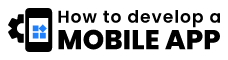
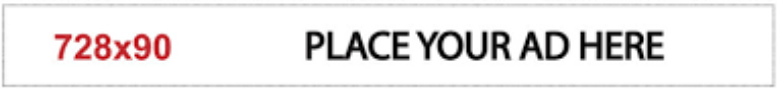

+ There are no comments
Add yours