Creating a social media app like Instagram from scratch can be a challenging yet rewarding process. In this comprehensive step-by-step tutorial, we will delve into the key stages involved in developing an Instagram clone that captures the essence of the popular social media platform.
1. Define Your App’s Features
Before embarking on the development journey, it is crucial to meticulously define the features that will shape your Instagram clone. Some essential features to consider include:
- User authentication and profile creation: Allow users to create accounts and personalize their profiles.
- Photo and video uploads: Enable users to upload visual content to share with their followers.
- Feed display: Create a feed where users can view posts from accounts they follow.
- Like and comment functionality: Implement features that allow users to engage with content.
- Direct messaging: Facilitate private communication between users.
- Explore page: Curate a page that suggests new content based on user preferences.
- Notifications: Keep users informed about relevant activities on the platform.
When defining your app’s features, it is essential to prioritize user experience and ensure that each element contributes to the overall functionality of the platform.
2. Choose the Right Technology Stack
Selecting the appropriate technology stack is paramount to the success of your Instagram clone. Consider using the following technologies commonly employed in developing social media apps:
- Frontend: Opt for frameworks like React Native or Flutter for a responsive user interface.
- Backend: Utilize robust technologies such as Node.js or Django for efficient server-side functionalities.
- Database: Choose between relational databases like PostgreSQL or NoSQL databases like MongoDB based on your specific requirements.
- Cloud Storage: Leverage services like AWS S3 or Google Cloud Storage for secure and scalable file storage.
By carefully selecting the technology stack, you can ensure seamless integration and optimal performance of your Instagram clone.
3. Set Up User Authentication
User authentication is a foundational aspect of any social media app, as it establishes trust and security within the platform. Implement authentication mechanisms like JWT or OAuth to authenticate users securely. Focus on creating a seamless login and registration process that enhances user experience while prioritizing data protection.
4. Implement Photo and Video Uploads
Empower users to share their visual content by implementing a robust photo and video upload feature. Ensure efficient file storage management and optimize images for quick loading times. Consider integrating cloud storage solutions to securely store media files and enhance scalability.
5. Build the Feed Display
The feed display is a central component of your Instagram clone, where users engage with content shared by others. Develop a feed algorithm that organizes posts chronologically or algorithmically based on user preferences. Enhance user experience by incorporating features like infinite scrolling for seamless content consumption.
6. Add Like and Comment Functionality
Drive user engagement by integrating essential features like liking and commenting on posts. Enable users to express their thoughts, interact with content, and foster a sense of community within the platform. Implement intuitive functionalities that encourage meaningful interactions and user participation.
7. Develop Direct Messaging
Facilitate private conversations between users by implementing a robust direct messaging system. Allow users to exchange text, photos, and videos securely within the platform. Prioritize user privacy and data encryption to ensure a safe and personalized messaging experience.
8. Create an Explore Page
Enhance user engagement and content discovery by introducing an explore page that suggests relevant content based on user preferences. Implement a sophisticated recommendation algorithm that analyzes user interactions and interests to curate personalized recommendations. Encourage users to explore new content and accounts tailored to their tastes.
9. Set Up Notification System
Keep users informed and engaged with a dynamic notification system that alerts them about relevant activities on the platform. Notify users about likes, comments, follows, and other interactions to enhance user engagement and retention. Implement personalized notifications that cater to individual user preferences and behavior.
Conclusion
Developing an Instagram clone requires meticulous planning and execution, from defining key features to selecting the right technology stack and implementing essential functionalities. By following this detailed step-by-step tutorial, you can create a successful social media app that mirrors the core features of Instagram while prioritizing user experience, security, and scalability throughout the development process. Embrace innovation and user-centric design principles to build a compelling Instagram clone that resonates with your target audience.
Need help developing a social media app like Instagram? We are experts in mobile app development. Contact us to discuss your project.
FAQs:
1. What are some key features to consider when developing an Instagram clone?
- User authentication and profile creation
- Photo and video uploads
- Feed display
- Like and comment functionality
- Direct messaging
- Explore page
- Notifications
2. What technologies are commonly used in developing social media apps like Instagram?
- Frontend: React Native, Flutter
- Backend: Node.js, Django
- Database: PostgreSQL, MongoDB
- Cloud Storage: AWS S3, Google Cloud Storage
3. How can user authentication be implemented in a social media app?
- User authentication can be implemented using technologies like JWT (JSON Web Tokens) or OAuth. It is essential to ensure that user login and registration flows are seamless and secure.
4. Why is it important to optimize images for fast loading times in a social media app?
- Optimizing images for fast loading times is crucial for providing a seamless user experience. Efficient file storage and image optimization help in improving the performance of the app, especially when users upload and view a large number of photos and videos.
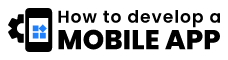
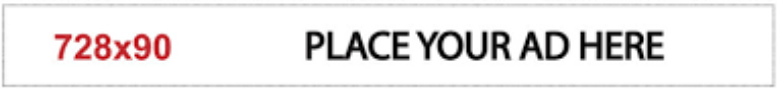

+ There are no comments
Add yours