Developing custom gestures and interactions in iOS apps can greatly enhance the user experience and make the app more intuitive and engaging. By creating unique gestures and interactions, app developers can differentiate their apps from others in the crowded marketplace. In this article, we will explore how to create custom gestures and interactions in iOS apps.
Understanding Gestures in iOS
Gestures are a fundamental part of the user interface in iOS apps. iOS provides a wide range of built-in gestures such as taps, swipes, pinches, and rotations that can be easily implemented using the built-in UIGestureRecognizer class. However, to create custom gestures and interactions, developers need to subclass UIGestureRecognizer and implement the necessary logic to recognize and respond to the custom gesture.
Creating custom gestures allows developers to tailor the user experience to the specific needs of their app. This can include creating unique gestures that trigger specific actions within the app, adding a layer of interactivity that goes beyond standard iOS gestures. By understanding the nuances of gestures in iOS, developers can create a more immersive and engaging user experience.
In addition to the standard gestures provided by iOS, custom gestures can be designed to provide a more intuitive and efficient way for users to interact with the app. By recognizing the user’s touch input in a custom way, developers can create a more personalized and user-friendly experience that sets their app apart from the competition.
Creating Custom Gesture Recognizers
To create a custom gesture recognizer in iOS, developers need to subclass the UIGestureRecognizer class and implement the necessary methods. By subclassing UIGestureRecognizer, developers can define the specific behavior of the custom gesture and determine how the app should respond when the gesture is recognized.
In addition to the standard touch event methods provided by UIGestureRecognizer, developers can also implement additional logic to track the movement and velocity of the user’s touch input. By analyzing these parameters, developers can create more sophisticated custom gestures that respond to the user’s touch input in a dynamic and interactive way.
When creating custom gesture recognizers, developers should consider the various ways in which users interact with the app and design gestures that are intuitive and easy to use. By incorporating feedback mechanisms such as animations or sound effects, developers can provide users with a clear indication that their gesture has been recognized, enhancing the overall user experience.
Implementing custom gestures can also involve creating complex multi-touch gestures that respond to multiple fingers on the screen simultaneously. By leveraging the multi-touch capabilities of iOS devices, developers can create immersive and interactive gestures that enhance the app’s functionality and user engagement.
Implementing Custom Interactions
In addition to creating custom gestures, developers can also implement custom interactions in iOS apps. Custom interactions can involve complex animations, transitions, and effects that enhance the user experience and make the app more visually appealing.
One way to implement custom interactions in iOS apps is to use the UIViewPropertyAnimator class. UIViewPropertyAnimator provides a flexible and powerful API for creating custom animations and transitions. Developers can use UIViewPropertyAnimator to animate changes to the app’s interface in response to user interactions, such as swipes, taps, and pinches.
By leveraging custom interactions, developers can create a more dynamic and engaging user experience that captures the user’s attention and encourages further interaction with the app. Custom interactions can include gestures that trigger specific animations or transitions, adding a layer of visual interest and interactivity to the app.
When implementing custom interactions, developers should consider the overall design and aesthetics of the app to ensure that the interactions enhance the user experience. By creating seamless transitions and visually appealing animations, developers can create a more polished and professional-looking app that delights users and keeps them coming back for more.
Best Practices for Creating Custom Gestures and Interactions
When creating custom gestures and interactions in iOS apps, it is important to follow best practices to ensure a smooth and intuitive user experience. Some best practices to keep in mind include:
- Keep gestures consistent: Use standard gestures whenever possible to ensure consistency with other iOS apps.
- Provide feedback: Give users visual and haptic feedback to confirm that their gesture has been recognized.
- Test thoroughly: Test custom gestures and interactions on a variety of devices and screen sizes to ensure compatibility and responsiveness.
- Document your code: Document the custom gestures and interactions in your app’s code to make it easier for other developers to understand and modify.
By following these best practices, developers can create custom gestures and interactions that enhance the user experience and make their iOS apps stand out from the competition.
Conclusion
Creating custom gestures and interactions in iOS apps can take the user experience to the next level and make the app more engaging and intuitive. By understanding how gestures work in iOS, creating custom gesture recognizers, implementing custom interactions, and following best practices, developers can create unique and innovative apps that keep users coming back for more. Start experimenting with custom gestures and interactions in your iOS apps today and see the difference it can make!
Have a project in mind that could benefit from custom gestures and interactions? Let our team of experienced iOS developers help you bring your app to life. Contact us today to discuss your project!
FAQs:
1. What are gestures in iOS apps?
Gestures are a fundamental part of the user interface in iOS apps, including taps, swipes, pinches, and rotations that can be easily implemented using the built-in UIGestureRecognizer class.
2. How can developers create custom gestures in iOS apps?
Developers can create custom gestures in iOS apps by subclassing the UIGestureRecognizer class and implementing methods such as touchesBegan(_:with:) and touchesEnded(_:with:) to track touch events and recognize custom gestures.
3. What is the benefit of implementing custom interactions in iOS apps?
Implementing custom interactions in iOS apps can enhance the user experience by adding complex animations, transitions, and effects that make the app more visually appealing and engaging.
4. What are some best practices for creating custom gestures and interactions in iOS apps?
Some best practices for creating custom gestures and interactions in iOS apps include ensuring a smooth and intuitive user experience, following Apple’s human interface guidelines, and testing the custom gestures thoroughly to ensure they work as intended.
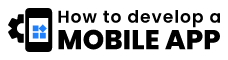
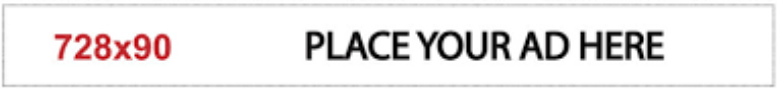

+ There are no comments
Add yours