Being an Android developer requires a diverse set of skills to excel in the ever-evolving world of mobile app development. Whether you are a beginner looking to kickstart your career or an experienced developer wanting to stay ahead of the curve, here are some essential skills that every Android developer needs:
1. Proficiency in Java or Kotlin
Java has long been the primary language for Android development, but Kotlin has gained popularity in recent years due to its conciseness and interoperability with Java. As an Android developer, you should be proficient in at least one of these languages to write clean, efficient code for your apps.
- Understanding Object-Oriented Programming (OOP) principles is crucial for developing robust Android applications.
- Knowing how to use Java or Kotlin libraries and frameworks can help streamline app development.
- Familiarity with Java Virtual Machine (JVM) and Kotlin compiler optimizations can lead to better app performance.
2. Understanding of Android SDK
The Android Software Development Kit (SDK) is a collection of tools and libraries that developers use to create Android applications. It is essential to have a good understanding of the Android SDK, including its APIs, frameworks, and best practices, to build high-quality apps that perform well on various devices.
- Knowledge of Android components such as activities, services, broadcast receivers, and content providers is essential for building functional apps.
- Understanding the Android lifecycle and handling various states can help developers create stable and responsive applications.
- Proficiency in using Android Studio’s SDK Manager to download SDK components and tools is necessary for efficient app development.
3. Knowledge of Android Studio
Android Studio is the official integrated development environment (IDE) for Android app development. Familiarity with Android Studio is crucial for Android developers to streamline the app development process, manage project files, debug applications, and take advantage of its many features for efficient coding.
- Utilizing Android Studio’s code editor features like code completion, refactoring, and debugging tools can enhance productivity.
- Understanding how to use Android Virtual Device (AVD) Manager to create and manage virtual devices for testing is essential for app compatibility.
- Proficiency in using Android Studio’s layout editor and resource manager can help developers create responsive and visually appealing user interfaces.
4. Experience with Version Control Systems
Version control systems like Git are essential for tracking changes in code, collaborating with team members, and managing project repositories. Android developers should be comfortable using version control systems to maintain code integrity, resolve conflicts, and ensure smooth integration of new features.
- Understanding branching and merging strategies in Git can help developers work on features simultaneously without conflicts.
- Proficiency in using Git commands for committing changes, creating branches, and managing repositories is crucial for efficient collaboration.
- Knowledge of Git workflows like feature branching and pull requests can streamline the development process and ensure code quality.
5. UI/UX Design Skills
Creating visually appealing and user-friendly interfaces is a critical aspect of Android app development. Android developers should have a basic understanding of UI/UX design principles, including layout design, navigation patterns, color schemes, and typography, to deliver a seamless user experience in their apps.
- Knowledge of responsive design principles and material design can help developers create adaptive layouts for different screen sizes.
- Understanding user interaction patterns and gestures can enhance the usability and intuitiveness of Android apps.
- Proficiency in using design tools like Adobe XD or Sketch can aid in prototyping and visualizing app interfaces before implementation.
6. Knowledge of Material Design Guidelines
Google’s Material Design guidelines provide a framework for designing intuitive and consistent user interfaces across different Android devices. Android developers should be familiar with Material Design principles, components, and patterns to create visually engaging apps that align with Google’s design standards.
- Understanding material design components like cards, buttons, and navigation drawers can help developers create cohesive app interfaces.
- Knowledge of motion design principles and transitions can enhance the user experience and engagement in Android apps.
- Utilizing material design color palettes and typography guidelines can ensure a consistent and visually appealing app design.
7. Ability to Optimize Performance
Optimizing app performance is essential for delivering a smooth and responsive user experience. Android developers should understand performance optimization techniques such as minimizing resource usage, optimizing memory management, reducing network calls, and implementing efficient algorithms to enhance app performance.
- Proficiency in using Android Profiler to analyze app performance metrics and identify bottlenecks can help developers optimize code.
- Understanding background processing limitations and battery usage optimization can lead to better app efficiency and user satisfaction.
- Utilizing tools like Lint for code analysis and performance optimizations can help developers identify and fix potential issues early in the development cycle.
8. Testing and Debugging Skills
Thorough testing and debugging are essential parts of the app development process to identify and fix errors, bugs, and performance issues. Android developers should be proficient in using testing frameworks, debugging tools, and emulators to ensure the reliability and quality of their apps before releasing them to users.
- Knowledge of unit testing frameworks like JUnit and Espresso can help developers write and execute automated tests for app components.
- Proficiency in using Android Debug Bridge (ADB) commands for debugging and analyzing app behavior can aid in resolving issues efficiently.
- Understanding how to use emulators and physical devices for testing can help developers ensure app compatibility and functionality across different platforms.
9. Continuous Learning and Adaptability
The field of Android development is constantly evolving, with new technologies, tools, and trends emerging regularly. Android developers should have a growth mindset, be open to learning new skills, and adapt to changes in the industry to stay competitive and deliver innovative solutions in their app development projects.
- Engaging in online courses, workshops, and conferences can help developers stay updated on the latest Android development trends and best practices.
- Participating in open-source projects and developer communities can provide opportunities for collaboration, learning, and networking.
- Experimenting with new libraries, frameworks, and tools can help developers expand their skill set and stay ahead of the competition in the dynamic field of Android app development.
In conclusion, mastering these essential skills will not only make you a competent Android developer but also help you stay ahead in the fast-paced world of mobile app development. By honing your technical expertise, design proficiency, and problem-solving abilities, you can create cutting-edge Android apps that delight users and drive success in the digital marketplace.
Have a question about Android development? Feel free to reach out to us.
FAQs:
1. What programming languages should every Android developer be proficient in?
Every Android developer should be proficient in either Java or Kotlin to write clean and efficient code for their apps.
2. Why is understanding of the Android SDK important for Android developers?
Understanding the Android SDK, including its APIs, frameworks, and best practices, is essential for building high-quality apps that perform well on various devices.
3. Why is familiarity with Android Studio crucial for Android developers?
Familiarity with Android Studio is crucial for Android developers to streamline the app development process, manage project files, debug applications, and take advantage of its features for efficient coding.
4. Why is experience with version control systems like Git important for Android developers?
Version control systems like Git are essential for tracking changes in code, collaborating with team members, and managing project repositories to maintain code integrity and ensure smooth integration of new features.
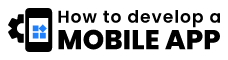
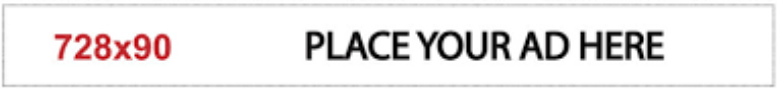

+ There are no comments
Add yours