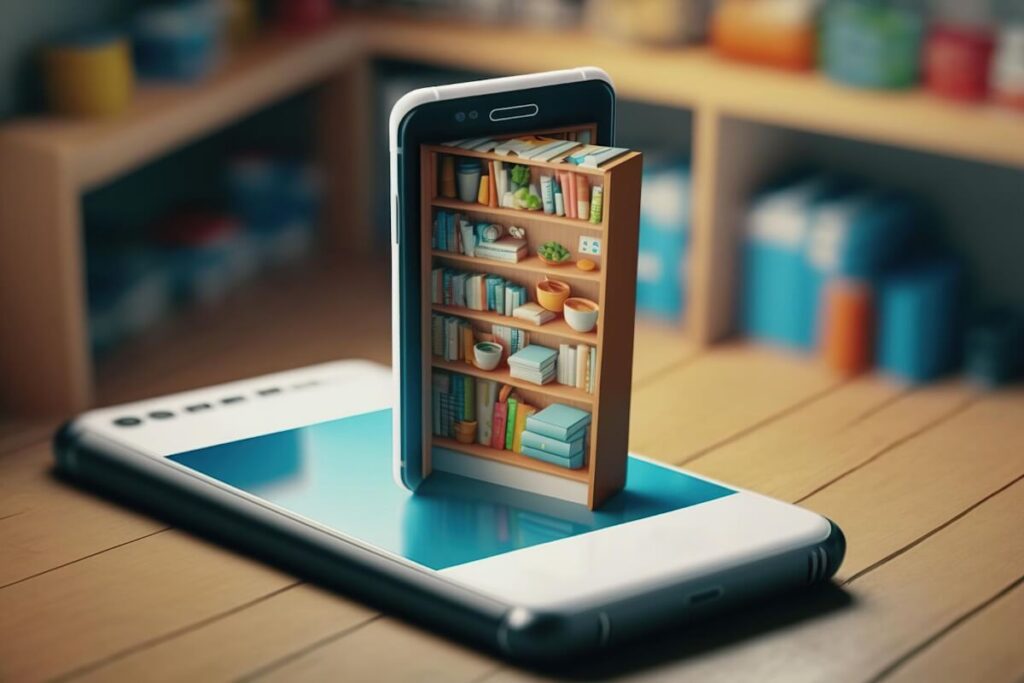Android Jetpack is a set of libraries, tools, and guidance to help developers build high-quality Android apps. It provides components to make app development faster, easier, and more efficient. Whether you are a beginner or an experienced developer, Android Jetpack can help streamline your development process and improve the overall quality of your apps.
What is Android Jetpack?
Android Jetpack is a collection of libraries that help developers follow best practices, reduce boilerplate code, and build robust Android apps. It includes four major components:
Foundation
This component includes libraries like AppCompat, Android KTX, Multidex, and Test that provide core system capabilities, compatibility with older versions of Android, Kotlin extensions, and support for multidex and testing.
- AppCompat allows developers to use newer Android features on older versions of Android.
- Android KTX provides Kotlin extensions to make Android development more concise and idiomatic.
- Multidex helps with the 65k methods limit issue in Android apps.
- Test library assists in writing robust unit and integration tests for Android apps.
Architecture
This component includes libraries like Room, ViewModel, LiveData, Paging, WorkManager, Navigation, and Data Binding that help developers design robust, testable, and maintainable apps following the MVVM (Model-View-ViewModel) architecture.
- Room provides an abstraction layer over SQLite for database operations.
- ViewModel manages UI-related data in a lifecycle-conscious way.
- LiveData is an observable data holder class.
- Paging helps in loading large sets of data gradually.
- WorkManager manages background tasks.
- Navigation simplifies app navigation and deep linking.
- Data Binding allows for declarative UI design in apps.
Behavior
This component includes libraries like Download Manager, Media & Playback, Notifications, Permissions, Preferences, and Sharing that provide common behavior patterns and features for Android apps.
- Download Manager assists in downloading files efficiently.
- Media & Playback helps with media playback functionalities.
- Notifications allow for displaying notifications to users.
- Permissions manage app permissions effectively.
- Preferences simplify managing app settings.
- Sharing enables easy sharing of content from the app.
UI
This component includes libraries like Fragment, Layout, Palette, and Recycler View that help developers build responsive, scalable, and visually appealing user interfaces for their apps.
- Fragments help in creating flexible UI designs.
- Layout library provides tools for designing app layouts.
- Palette extracts prominent colors from images.
- Recycler View efficiently displays large data sets in UI.
Benefits of Using Android Jetpack
There are several benefits to using Android Jetpack for app development:
- Consistent APIs: Android Jetpack provides a set of consistent APIs that work across different versions of Android, making it easier to develop apps that run smoothly on various devices.
- Modular Development: Android Jetpack encourages modular development by breaking down app components into smaller, reusable modules that can be easily tested and maintained.
- Improved App Performance: By using components like LiveData, ViewModel, and Room, developers can build apps that are more efficient, responsive, and performant.
- Reduced Boilerplate Code: Android Jetpack simplifies common tasks like managing the activity lifecycle, handling data persistence, and updating UI components, reducing the amount of boilerplate code developers need to write.
- Compatibility with Kotlin: Android Jetpack fully supports Kotlin, making it easier for developers to take advantage of Kotlin’s concise syntax, null safety, and other modern language features.
Getting Started with Android Jetpack
To get started with Android Jetpack, you need to add the Jetpack libraries to your project’s build.gradle file and start using the components provided by each library. Here are some steps to help you get started:
- Add Jetpack Libraries: Add the Jetpack libraries to your project by including the necessary dependencies in your build.gradle file.
- Choose the Right Components: Select the components from each Jetpack library that best suit your app’s requirements and architecture.
- Follow Best Practices: Follow the recommended best practices and guidelines provided by Android Jetpack to ensure that your app is efficient, stable, and maintainable.
- Test Your App: Use the testing libraries provided by Android Jetpack to write unit tests, integration tests, and UI tests to validate the behavior and performance of your app.
- Stay Updated: Keep up to date with the latest releases and updates to Android Jetpack to take advantage of new features, improvements, and bug fixes.
Conclusion
Android Jetpack is a powerful tool for developers who want to build high-quality Android apps efficiently. By leveraging its libraries, components, and best practices, developers can streamline their development process, improve app performance, and deliver a better user experience. Whether you are a beginner or an experienced developer, Android Jetpack can help you build robust, scalable, and visually appealing apps that run smoothly on a wide range of Android devices. So, start using Android Jetpack today and take your app development skills to the next level.
Have a question about Android Jetpack or want to share your experience using it? Reach out to us directly!
FAQs:
What is Android Jetpack?
Android Jetpack is a collection of libraries that help developers follow best practices, reduce boilerplate code, and build robust Android apps.
What are the major components of Android Jetpack?
The major components of Android Jetpack include Foundation, Architecture, Behavior, and UI.
What are the benefits of using Android Jetpack for app development?
Some benefits of using Android Jetpack are consistent APIs, modular development, improved app performance, and reduced boilerplate code.
Does Android Jetpack support Kotlin?
Yes, Android Jetpack fully supports Kotlin for app development.